Please read this FAQ if you have questions about accessing the DFMCH Hub, document storage, and the Faculty Hub.
Logging in to DFMCH Hub
The DFMCH Hub is for employees only and requires a UW-Madison NetID (same username/password used to access my.wisc.edu).
- Ex: bsmith for Bob Smith
If you are not logged in, or are logged in to UW Health’s network, you will see an error message.
To access DFMCH Hub sites on UWHEALTH computers:
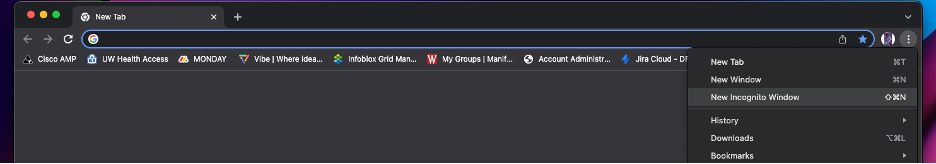
- Open Chrome
- Open a new incognito window by clicking the three dots in the upper right corner and choosing New Incognito Window
- Copy and paste the link you’re trying to access into the address bar (Ex: https://uwprod.sharepoint.com/sites/DFMCH-FacultyHub)
- When prompted for an email address, use your @fammed.wisc.edu address and hit enter; you will be redirected to the UW-MADISON login page
- Log in with your UW-Madison NetID (Ex: bsmith for Bob Smith)
- Open Chrome
- Open a new incognito window by clicking the three dots in the upper right corner and choosing New Incognito Window
- Copy and paste the link to the Faculty Hub in the address bar: https://uwprod.sharepoint.com/sites/DFMCH-FacultyHub
- When prompted for an email address, use your @fammed.wisc.edu address and press enter; you will be redirected to the UW-Madison login page
- Log in with your UW-Madison Net ID (ex: bbadger)
Logging in to the Faculty Hub
The Faculty Hub uses your UW-Madison NetID username/password for authentication. (Ex: bsmith for Bob Smith).
To access the Faculty Hub on UW Health computers:
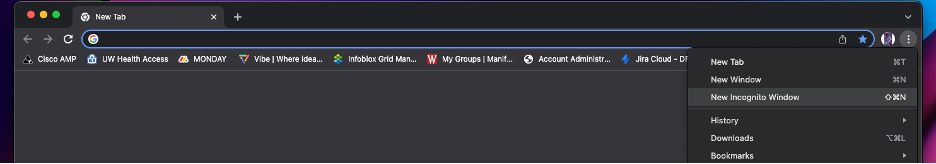
- Open Chrome
- Open a new incognito window by clicking the three dots in the upper right corner and choosing New Incognito Window
- Copy and paste the link you’re trying to access into the address bar (Ex: https://uwprod.sharepoint.com/sites/DFMCH-FacultyHub)
- When prompted for an email address, use your @fammed.wisc.edu address and hit enter; you will be redirected to the UW-MADISON login page
- Log in with your UW-Madison NetID (Ex: bsmith for Bob Smith)
Watch Video: Accessing the DFMCH Faculty Hub from a UW Health Computer
Please submit a Faculty Hub ticket in the DFMCH Help Center. You will need to log in with your @fammed.wisc.edu email address.
Viewing Documents on DFMCH Hub
You must be logged in with your UW-Madison NetID (ex: bsmith for Bob Smith) to view documents stored in DFMCH Hub.
If you are not logged in, or are logged in to UW Health’s network, you will see an error message.
To access DFMCH SharePoint sites on UWHEALTH computers:
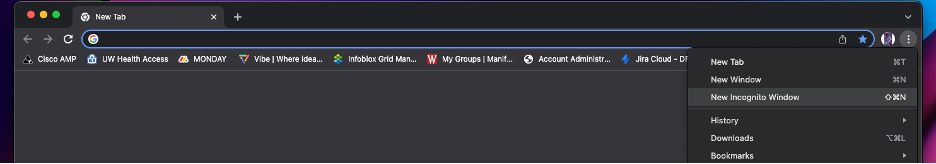
- Open Chrome
- Open a new incognito window by clicking the three dots in the upper right corner and choosing New Incognito Window
- Copy and paste the link you’re trying to access into the address bar (Ex: https://uwprod.sharepoint.com/sites/DFMCH-FacultyHub)
- When prompted for an email address, use your @fammed.wisc.edu address and hit enter; you will be redirected to the UW-MADISON login page
- Log in with your UW-Madison NetID (Ex: bsmith for Bob Smith)
Documents are now stored in DFMCH Hub and you must be logged in with your UW-Madison NetID (ex: bsmith for Bob Smith) in order to access them.
Communications is working with each unit to move documents into folders on each unit’s new hub page. Contact Jim Witkins or Stacey Lansing with questions or if you’re having trouble finding a particular document or folder.
The Why
The Faculty Hub was born out of a request by our Dept. Chair, Dr. Rakel to create a, “Single location or tool for us to store and collaborate on documents, files and processes related to being a faculty member in our department”.
Over time, the Faculty Hub will continue to grow and house more and more resources for faculty to provide a “one-stop” location for tools, information, documents, forms and other things related to being a faculty member at DFMCH.
Requiring the use of your fammed.wisc.edu email address even if you have a uwhealth.org address is often the result of software limitations and/or security needs. Migrating away from UW Health meant that we could no longer use their single sign-on solution for apps like New Innovations, the Help Center, or REDCap. All these apps offer the option to create their own separate account & password system, but unifying department resources under NetID login services allows all DFMCH staff to access multiple systems without needing to keep track of more passwords, multifactor authentication methods, and password reset policies.
The decision to migrate to SharePoint was a strategic decision to help cultivate access to documents and information, across multiple devices, platforms, locations and organizations. SharePoint is a key tool to the new UW Madison, as well as UW Health, information sharing strategy. Both organizations are investing heavily in SharePoint as it is also a key component of Microsoft365’s suite of tools.
The idea was to create a secure platform that allows DFMCH employees to access the resources, “any time, anywhere and on any device” without the need for tools like Citrix and is accessible through a browser or attached/mapped drive (similar to the old S: drive) while also being accessible via a mobile device.
The decision by DFMCH to migrate to SharePoint aligns with the strategies of both organizations and will provide a better Intranet for the department, secure file storage accessible via multiple, secure methods and a platform for building new, interactive tools for business processes and collaboration with UW, UW Health, and Community partners.
Other Questions
All DFMCH employees, including dually-employed physicians, have @fammed.wisc.edu email addresses. This is by default and part of your employment with DFMCH. There are certain systems (such as the ITS Help Center) that require an @fammed.wisc.edu address to sign into the system; this is a limitation of these systems.
You may use either your @fammed.wisc.edu or your @uwhealth.org address as your primary business address. If have any questions, please contact your Service Chief.
Questions or Concerns?
If you need additional help accessing DFMCH Hub, please submit a DFMCH HelpDesk ticket. You will need to log in with your @fammed.wisc.edu address.

